
Contact Us
Bank Routing Number
107001481
Bank by Mail/General Mail
PO Box 26458
Kansas City, MO 64196
Deposit Only Mailbox
PO Box 26744
Kansas City, MO 64196
Phone Number
1-877-712-2265
Download our app
Access your
accounts here.
accounts here.
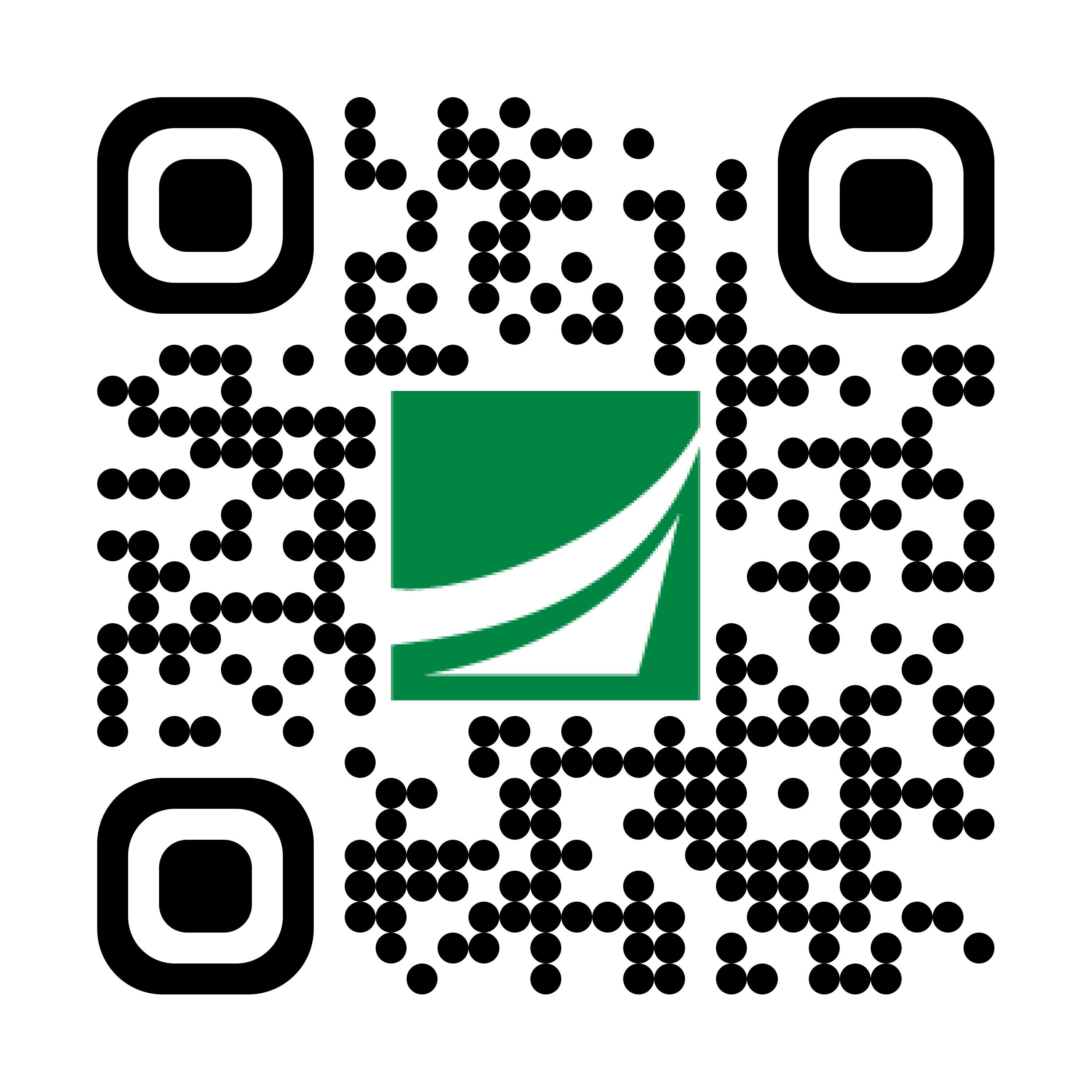
Grab your phone and scan the code to download!
featured
2024-10-01
Security
published
10 Tips for Cybersecurity

-
-
Our lives are increasingly intertwined with technology. From online shopping to social media and banking, the convenience is unparalleled. But with all that convenience comes a dark side—cyber threats. In fact, protecting your personal information has never been more crucial. Let’s explore ten cybersecurity tips to safeguard your digital life.
1. Strengthen Your Password Game
Your password is the first line of defense against cyber threats. Simple or common passwords like "123456" or "password" are easy targets for hackers.
Create complex passwords using a mix of uppercase and lowercase letters, numbers, and special characters. Steer clear of the obvious choices like birthdays or common words—they are easy pickings for cybercriminals. To boost your security further, try using a different password for each platform. If you have trouble creating and remembering your passwords, we suggest using a password manager.
2. Double Down with Two-Factor Authentication (2FA)
Two-factor authentication—also known as multi-factor authentication—adds an extra layer of security by requiring a second form of verification. It typically involves entering a code sent to your phone, in addition to your password. This ensures that even if someone obtains your password, they won't be able to access your account without completing the second step.
It's highly recommended to enable 2FA on each of your online accounts to strengthen security. Many platforms also have options for app-based verification, which is much more secure than text message verification. By using an authenticator app, you reduce the risk of interception and make your accounts more secure against unauthorized access.
3. Keep Your Software Up to Date
Software updates frequently include important patches for security vulnerabilities—a must-have for online banking. Skipping these updates is like leaving your front door WIDE OPEN, exposing you to new and evolving threats.
Whenever possible, enable automatic updates to ensure you are always protected on your computer, smartphone, and other devices. Regularly check for updates to critical software—including your operating system, web browsers, and antivirus programs—to reinforce your security measures.
4. Beware of the Phishing Hook!
Phishing attacks are schemes designed to trick you into sharing sensitive personal information or accidentally installing malware. They often use scare tactics and create a false sense of urgency to get you to act without thinking. Phishing scams often show up as fake emails or fraudulent websites that look real. They might urge you to click on links, download attachments, or enter personal details like passwords or credit card info.
To protect yourself, always verify the source of suspicious emails. Check the sender's email address for inconsistencies or unfamiliar domains. Be wary of red flags like spelling errors, generic greetings (such as "Dear Customer"), and attachments or links. Watch for subtle changes in URLs that mimic legitimate websites. When in doubt, directly contact the company or person using a verified channel, such as a phone number or email address you can confirm independently—not the contact information in the suspicious message.
5. Secure Your Wi-Fi Network
An unsecured Wi-Fi network can serve as an open invitation for cybercriminals to access your sensitive data, putting your personal information and privacy at risk.
To protect your network, secure your Wi-Fi with a strong, unique password. Additionally, consider hiding your SSID (the network name) to make it less visible to outsiders. This reduces the chance of unauthorized access.
6. Back Up Your Data: A Digital Buffer
Backing up your data is a must to dodge those unexpected hiccups. Think of it as your digital insurance policy—protecting your important files from surprise cyber-attacks or those pesky hardware failures! It's like having a safety net, giving you peace of mind while keeping your valuable information nice and safe.
Use external drives and cloud storage to back up your data regularly. Set up automatic backups to keep everything consistent and hassle-free.
7. Limit What You Share Online
Oversharing personal information online, such as your mother's maiden name or your favorite band, can make you a prime target for identity theft and other cybercrimes. Cybercriminals frequently take advantage of your details shared on social media to gain access to personal accounts and commit fraud.
Take a moment to check the privacy settings on your social media accounts. Review what you have posted in the past to make sure that only trusted people can see your content. Be mindful of what you share online and avoid posting sensitive information like your home address, phone number, birth date, or financial details. It's also smart to avoid sharing specifics about your daily routine or travel plans.
8. Keep an Eye on Your Financial Accounts
Being proactive about your finances can help you catch unauthorized activities early on. By monitoring what goes in and out of your accounts, you can ensure your financial security and peace of mind.
Set up account alerts for unusual account activity through your bank's mobile app or online banking service. Make it a habit to review your bank and credit card statements frequently. This approach not only helps you spot potential issues quickly but also allows you to address them effectively before they escalate.
9. Cyber Awareness: Educate Yourself and Others
Staying informed about the latest cybersecurity threats and best practices is one of the smartest things you can do, especially if you want to maintain your digital safety! With new vulnerabilities and attack methods emerging all the time, it's important to recognize these risks and know how to tackle them.
Stay in the loop by regularly checking out cybersecurity news and resources to keep up with the latest developments. Join online forums and communities to expand your understanding and keep ahead of potential threats. Plus, share what you learn with your family, friends, and colleagues to protect them from cyberattacks.
10. Have a Cybersecurity Response Plan
If you or someone you know has been scammed, it’s important to act right away to minimize damage:
- Change Your Password: If you suspect that you entered your login info on a fake site, change your password immediately to regain control. (Start by visiting the legitimate site by directly typing the URL into your browser, not through any links in suspicious messages).
- Report the Scam: File a complaint with the Federal Trade Commission(FTC) and the Consumer Financial Protection Bureau(CFPB). This helps prevent others from falling victim to the same scam.
- File a Police Report: Notifying your local police can help hold scammers accountable when they are caught.
- Reach Out to Your Bank: Banks and credit unions are great partners in spotting suspicious activity and assisting with investigations. Be sure to report the scam to your financial institution—they have tools to protect you. (For Academy Bank’s Client Care, call 877-712-2265, Monday - Friday, 8:00 AM - 7:00 PM, Central Time).
Cybersecurity at Academy Bank
In today’s digital world, safeguarding your personal information with proactive cybersecurity measures is more important than ever. That’s why having a trusted bank by your side is essential to help keep your finances secure.
At Academy Bank, we prioritize the security and happiness of our clients. As your trusted local bank, we take the time to build genuine relationships with our clients, allowing us to spot and respond to suspicious activity immediately. Our dedicated team is trained to recognize signs of fraud or exploitation, so our valued clients can feel secure in their financial decisions.
If you are interested in learning more about fraud prevention, we invite you to explore these helpful resources:
Education: Banking Safely and Securely
Pig-Butchering Scams and How They Work
How to Spot Phishing Emails
How to Detect Text Scams
How to Avoid Phone Scams
Cybersecurity and Tax Returns
Protecting Our Seniors from Elder Financial Abuse
Member FDIC
