
Contact Us
Bank Routing Number
107001481
Bank by Mail/General Mail
PO Box 26458
Kansas City, MO 64196
Deposit Only Mailbox
PO Box 26744
Kansas City, MO 64196
Phone Number
1-877-712-2265
Download our app
Access your
accounts here.
accounts here.
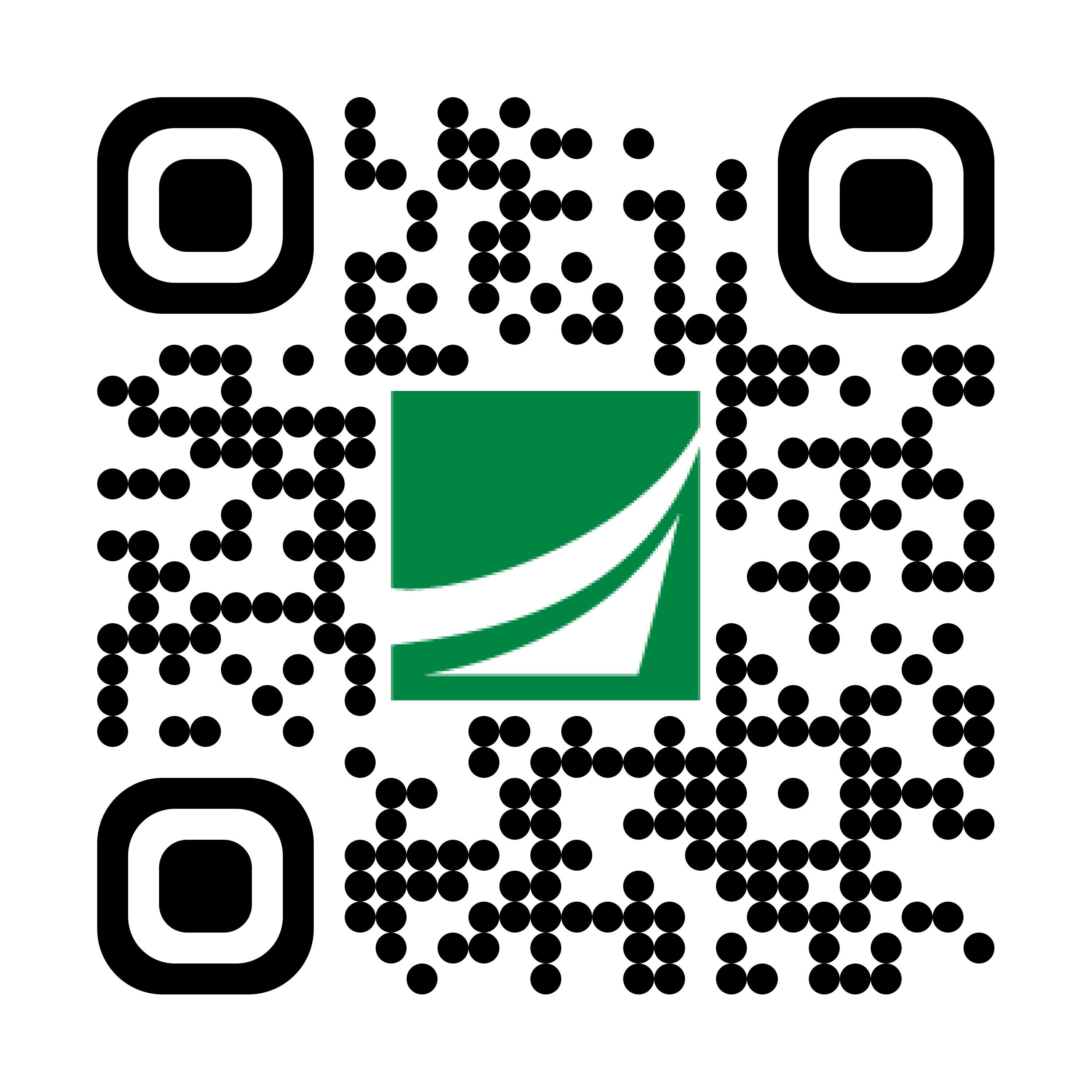
Grab your phone and scan the code to download!
Debit Card Controls
Manage your Debit Card settings with Card Controls. Set account alerts based on transactions, merchants, spending limits, and transaction amounts, turn your card on and off, set withdrawal limits, or set transaction amounts. Academy Bank puts the control in your account!
How do I access Card Controls?
You will need Mobile or Online Banking. Download the Mobile App (Mobile carrier fees may apply.) Once you are authenticated by digital banking, access Card Controls via Menu > Debit Card Controls.
What are Card Controls?
Card Controls are a free service that gives you complete control over your debit card, including the ability to turn your debit card ON or OFF, report a lost or stolen card, establish ATM withdrawal limits, or create alerts. Alerts can be customized based on transactions, merchant types, spending limits, and amounts.
How do I get started using Card Controls for my Debit Card?
Log into Mobile or Online Banking. Select Menu > Debit Card Controls to get started. If you do not have an Online or Mobile Banking account, you will need to enroll in order to manage your Debit Card with Card Controls. (Mobile carrier fees may apply).
How do I turn my card OFF and then back ON?
After logging into Mobile or Online Banking, go to Menu > Debit Card Controls. Select the card you want to manage, and then you may use the toggle indicator to turn your debit card ON or OFF.
Is there a fee to use Card Controls?
Card Controls is free to use. You may incur fees from your mobile carrier if you choose to receive text alerts and data rates may apply.
How do I set my Card Alerts?
Log into Digital Banking. If you do not have Online or Mobile Banking, you will need to enroll before you can set up Debit Card Alerts.
To set up Debit Card Control Alerts, go to Menu > Debit Card Controls > Card Details button and then select Alerts under the Communication category to manage your alert options. This screen allows you to turn on alerts and set your preferences for alert delivery. First Time Alerts users can review terms and conditions, check the "I agree" box, enter your delivery information for alerts, and Enroll Cards.
Keep in mind the phone number and email address(es) for Card Controls are the same as for your Alert Settings in Online & Mobile Banking. (Mobile carrier fees may apply).
Can I manage Card Controls on more than one Debit Card?
Yes, select the Debit Card from the list of cards on your account on the main screen in Card Controls.
If I turn my Debit Card OFF, will my recurring transactions be blocked?
No, your recurring transactions will not be blocked. They will continue to be processed even if your card is turned OFF.
What do I do if I lose or misplace my card?
If you have misplaced your debit card, use Card Controls to turn OFF the card. This will prevent unauthorized use of the card. When you find your card, use Card Controls to turn the card ON. If you cannot find your debit card, report it lost or stolen by calling 1-800-754-4128.
How quickly does the ON/OFF status on my card take effect?
When you make changes to your card with Card Controls, the changes go into effect immediately. Card Controls gives you complete control over your Debit Card.
How do I turn on Debit Card transaction alerts?
Log into Digital Banking and click on Debit Cards Controls via the Menu. Then click Card Details and open the Alerts link under Communication. If you do not want to receive alerts for all transactions, unclick the box and then choose which alerts you want to receive by scrolling down and selecting the applicable alert types. Once you have completed your selection, click Submit.
Why are my Debit Card Alerts no longer showing?
On March 18, 2025, we migrated to a new platform and all clients will need to re-enroll in Card Controls alerts. This step is required because your previous alert settings were reset in the transition. But don't worry, setting them up again is quick and easy! Just follow the steps under How do I set my Card Alerts?
Top FAQs
What if I forget or want to change my password?
How do I change my address?
How do I order a debit card?
What can I do to ensure identity theft doesn't happen to me?
How do I change my address?
How do I order a debit card?
What can I do to ensure identity theft doesn't happen to me?
Still Have Questions?
Academy Bank accepts Telecommunications Relay Services calls during regular operating hours, including TTY Relay Service (711 calls) and Video Relay Service. Please find more detail under the related FAQ above.
Bank Routing Number
107001481
Bank by Mail
PO Box 410498
Kansas City, MO 64141
