
Contact Us
Bank Routing Number
107001481
Bank by Mail/General Mail
PO Box 26458
Kansas City, MO 64196
Deposit Only Mailbox
PO Box 26744
Kansas City, MO 64196
Phone Number
1-877-712-2265
Download our app
Access your
accounts here.
accounts here.
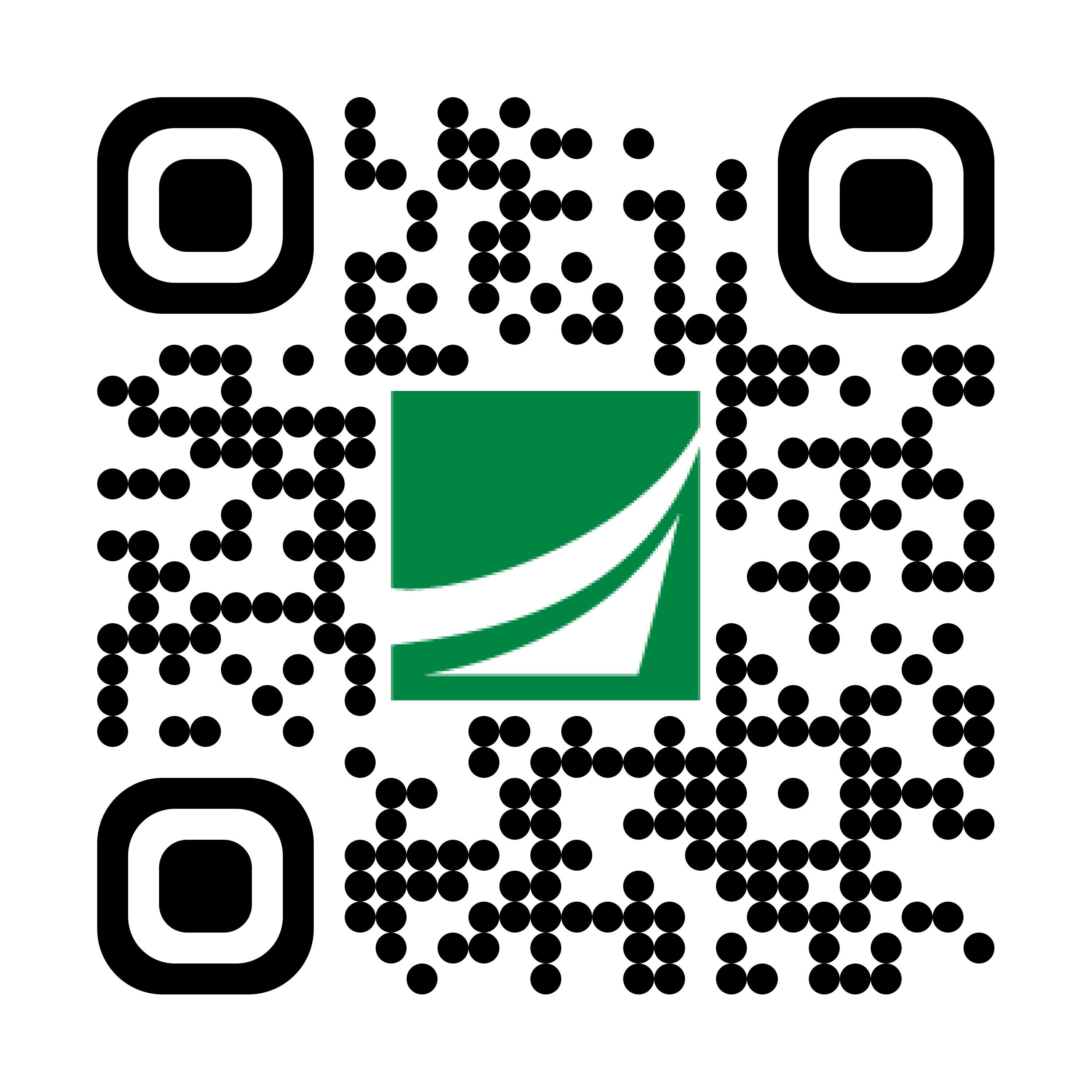
Grab your phone and scan the code to download!

Send, Receive, Request Money.
Make quick, secure payments directly from your favorite device—no wallet or swiping needed. Options like Apple Pay®, Samsung Pay®, and Google Pay™ use digital identifiers instead of your actual credit or debit card numbers, reducing the risk of fraud. Explore our digital payment options below.
.png)
Apple Pay offers a quick, tap-and-go payment solution using your iPhone or Apple Watch®. Add your debit card to the Wallet app. Then simply use Touch ID® or Face ID® to authenticate your purchase, providing a secure and convenient way to pay. Apple Pay is compatible with iPhone 6® and later, Apple Watch® Series 1 and later, and iPad Air 2® and later. Learn more at Apple Pay.

Tap, Pay, Done! Make secure payments with just a tap when you add your debit card to Google Wallet for convenient and contactless checkout. Google Pay offers seamless payments across all your devices. Google Pay is available on both Android™ and iOS devices. Learn more at Google Pay.

With Samsung Pay, enjoy the convenience of using your Academy Bank credit or debit card on the go. Pay at your favorite places using select Samsung devices. Learn more at Samsung Pay.
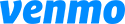
Sending & receiving money has never been easier. Link your credit and debit cards to your Venmo or PayPal account and experience the ease of transferring funds. Learn more at Venmo.
Tap to pay safely in stores or pay online. Easily send and receive money, split a bill, even request rent from a roommate, and more. Learn more at PayPal.

Get money. Send money. No waiting! Zelle is a fast, safe, and easy way to send and request money.1 Funds are sent directly to the recipient’s account in a matter of minutes.2 All you need is the recipient’s email address or U.S. cell phone number in order to send them money. Zelle is available through our mobile banking app.
Apple, iPhone and Apple Watch are trademarks of Apple Inc., registered in the U.S. and other countries. Face ID and Touch ID are trademarks of Apple Inc. App Store is a service mark of Apple Inc.
Android, Google Play and the Google Play logo are trademarks of Google Inc.
Samsung, Samsung Pay, are trademarks or registered trademarks of Samsung Electronics Co., Ltd. Samsung Pay is available on select Samsung devices. Only compatible with select cards, carriers and Samsung devices; see the Samsung Pay Support page for compatibility information.
Venmo is a service and registered trademark of PayPal Inc.
PAYPAL is a trademark of PayPal, Inc.
Zelle and the Zelle related marks are wholly owned by Early Warning Services, LLC and are used herein under license. Must be 18 years or older. 1 Must have a bank account in the U.S. to use Zelle. 2 Transactions typically occur in minutes when the recipient’s email address or U.S. mobile number is already enrolled with Zelle. In order to send payment requests or split payment requests to a U.S. mobile number, the mobile number must already be enrolled with Zelle.
