
Contact Us
Bank Routing Number
107001481
Bank by Mail/General Mail
PO Box 26458
Kansas City, MO 64196
Deposit Only Mailbox
PO Box 26744
Kansas City, MO 64196
Phone Number
1-877-712-2265
Download our app
Access your
accounts here.
accounts here.
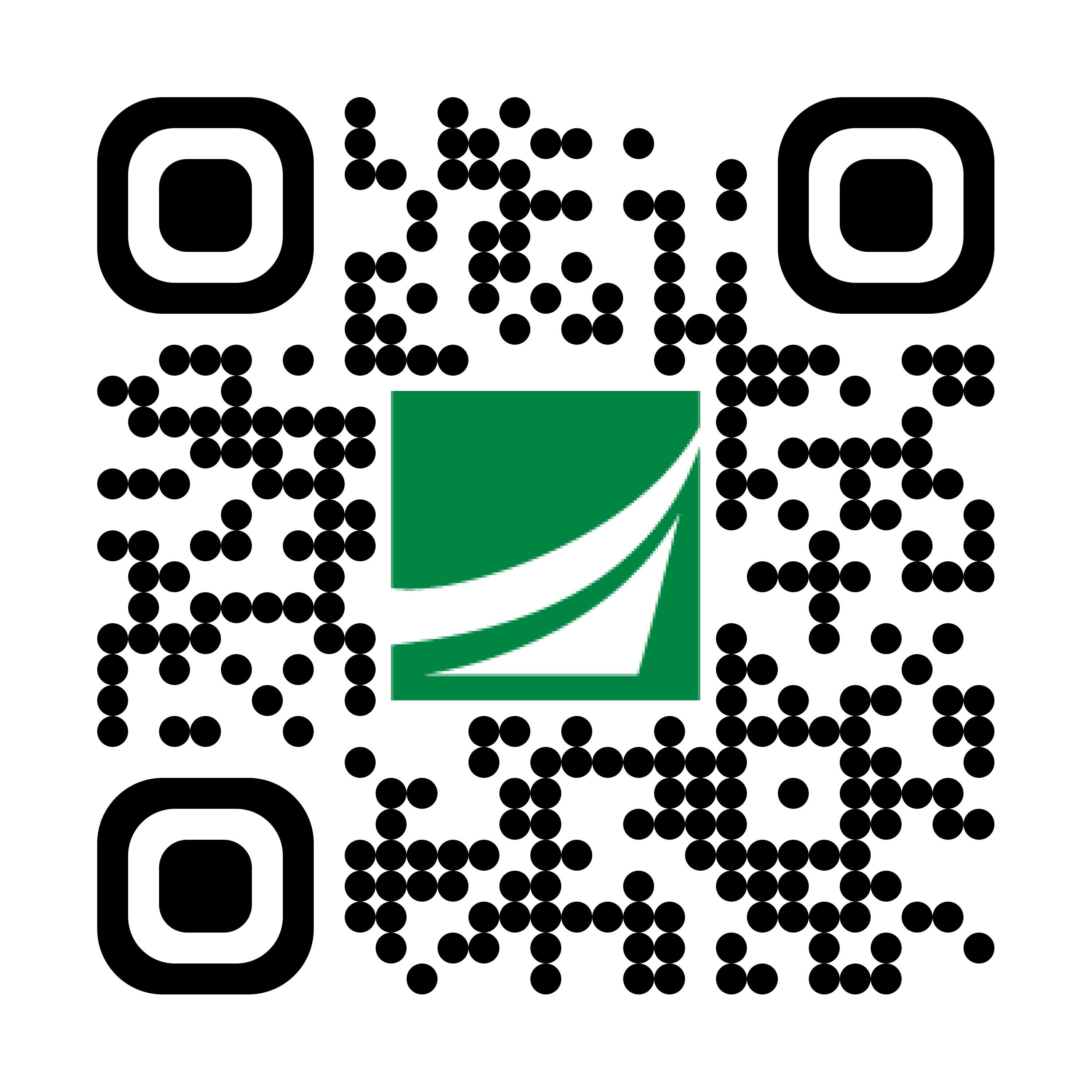
Grab your phone and scan the code to download!
Getting Started (Select Rewards Checking)
How do I access my benefits?
Within 5 days of account opening, the primary account holder will receive an email from support@clubchecking.com, either confirming the activation of the credit file monitoring service or providing instructions on activating credit file monitoring. Just click on the link in the email to go online to complete registration and access all the benefits and features. Credit file monitoring is still activated even if the primary account number does not act on the email, prompting them to review all benefits online.
If the primary account holder fails to authenticate, they must follow instructions on the next steps to activate credit file monitoring, complete registration, and access all the benefits and features.
Once registered, easily access your benefits online at AcademyBank.ClubChecking.com or with the Club Checking mobile app.
What number to I call for more information
Call the Benefits Service Center at 1-866-210-0361
