
Contact Us
Bank Routing Number
107001481
Bank by Mail/General Mail
PO Box 26458
Kansas City, MO 64196
Deposit Only Mailbox
PO Box 26744
Kansas City, MO 64196
Phone Number
1-877-712-2265
Download our app
Access your
accounts here.
accounts here.
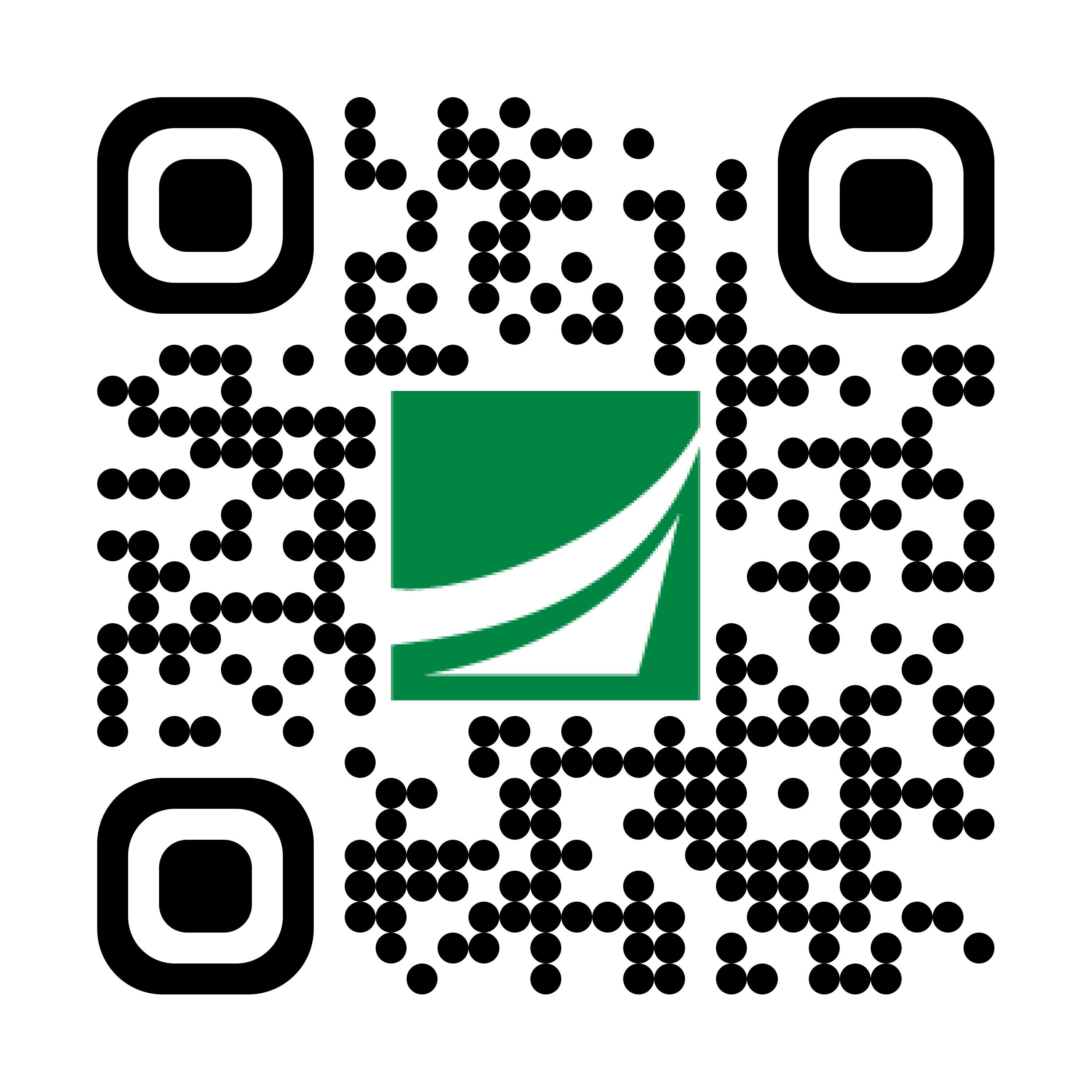
Grab your phone and scan the code to download!
Text Banking
How do I enroll in Text Banking?
To enroll in Text Banking:
- Log into Mobile Banking and go to Settings.
- Select Text Banking Enrollment and follow the on-screen instructions.
How do I use Text Banking?
You can text the following commands to us at EZBANK (226563). We'll send a return text with the info you need:
- BAL - provides balances for all accounts enabled for Text Banking.
- BAL account nickname - provides the balance for the specified account. Example: BAL acct1
- HIST account nickname - provides account history for the specified account. Example: HIST acct1
- XFER account nickname1 account nickname2 amount - transfer the specified amount from account 1 to account 2. Example: XFER acct1 acct2 100.00
- LIST - sends a list of text banking commands
- HELP - sends a list of contact points for the bank.
- STOP = Stop getting text messages from Academy Bank.
Top FAQs
What if I forget or want to change my password?
How do I change my address?
How do I order a debit card?
What can I do to ensure identity theft doesn't happen to me?
How do I change my address?
How do I order a debit card?
What can I do to ensure identity theft doesn't happen to me?
Still Have Questions?
Academy Bank accepts Telecommunications Relay Services calls during regular operating hours, including TTY Relay Service (711 calls) and Video Relay Service. Please find more detail under the related FAQ above.
Bank Routing Number
107001481
Bank by Mail
PO Box 410498
Kansas City, MO 64141
